Embedded hardware firmware extraction and analysys: Part 3 ARM
Published:
ARM Cloud Conected Camera
This example will be looking for ways to get a root shell on this camera.


Extraction
Unlike the previous device we can take another route, for this I was able to get a u-boot shell but I didn’t want to take all day to get a read of the flash chip.
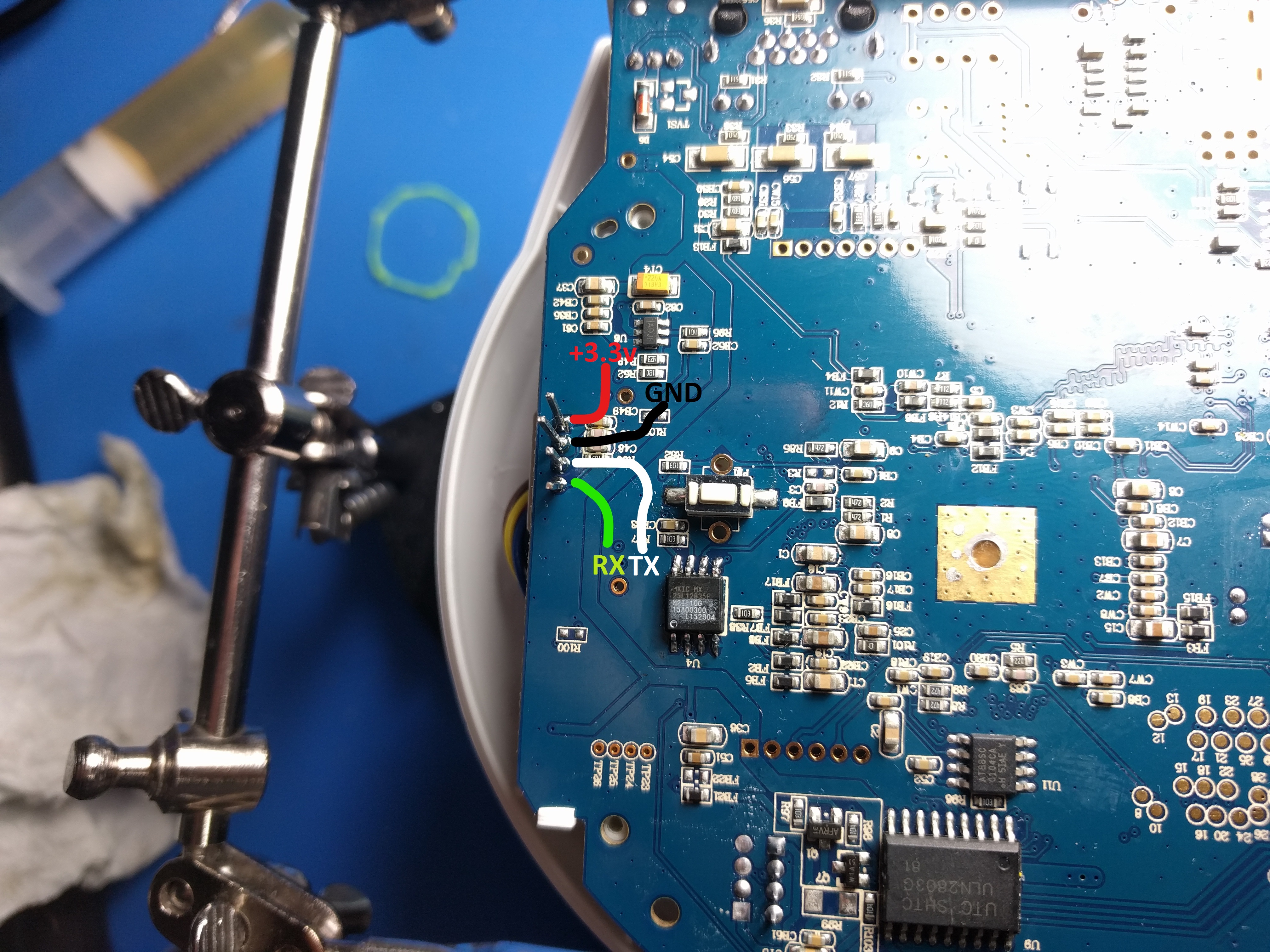
The UART runs at 38.4k baud so I used the hot air wand on the PCB rework station to remove the chip and loaded it in a socket to read.
Extraction Demo
Tools
The following was copied from another of my posts.
Chipquik low temp solder: This lets us use less heat to remove the component and prevents damage to the pads and component. It isnt really solder, this stuff contains bismuth and will expand when it crystalizes. This will give you some disgusting looking solder joints that will also be brittle as hell, its important to clean this a few times with fresh solder and braid.

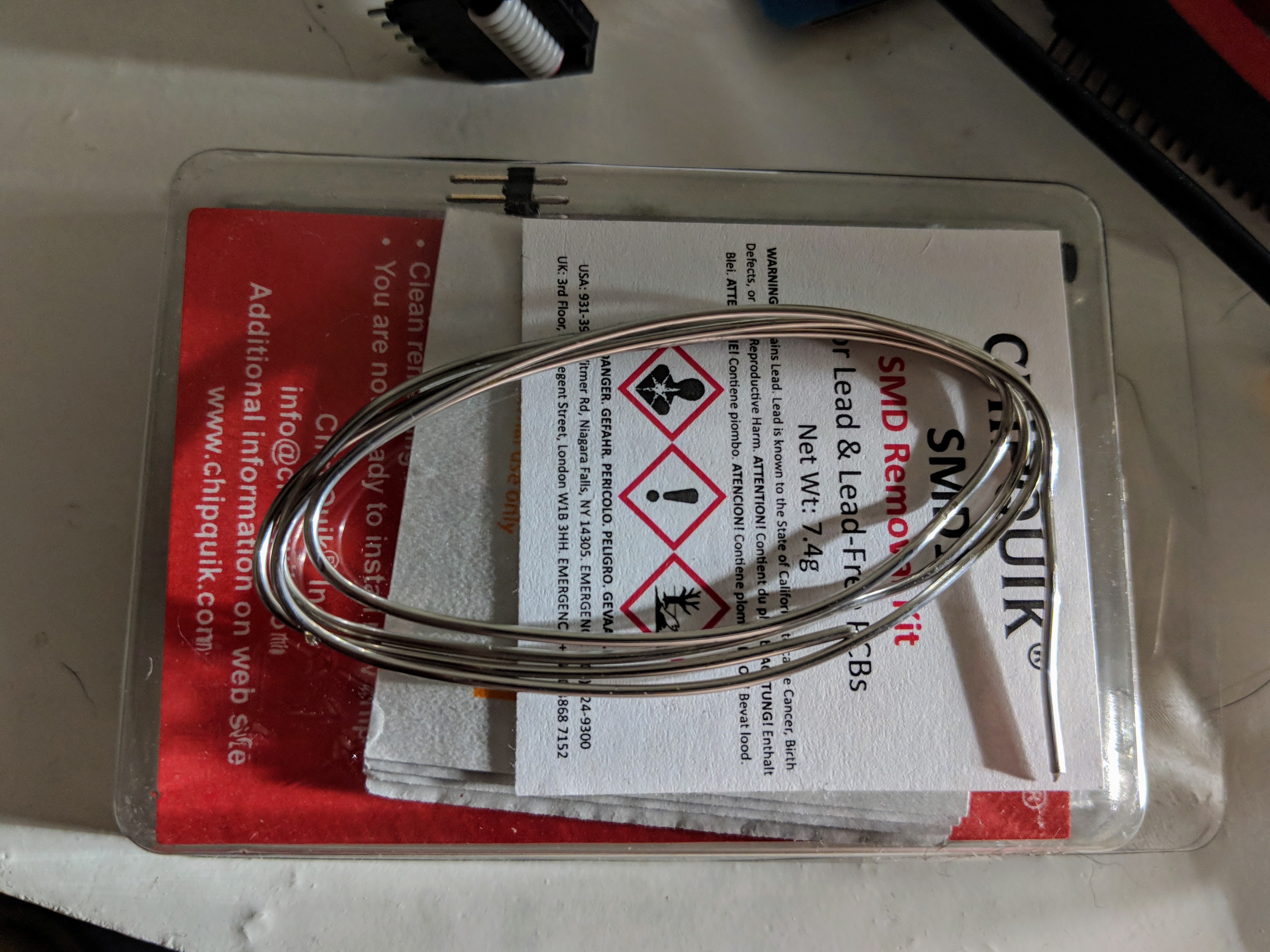
Amtech 559 flux: I love this stuff, it doesnt burn up the same way as other fluxes and does not deposit a hard layer of rosin after use. It also doesn’t stink as bad when you hit it with a hot air wand.

Removal Process
Unfortunatly I did not get photos or document this process on the original hardware, I did get a similar chip from another donor board that I can show here.
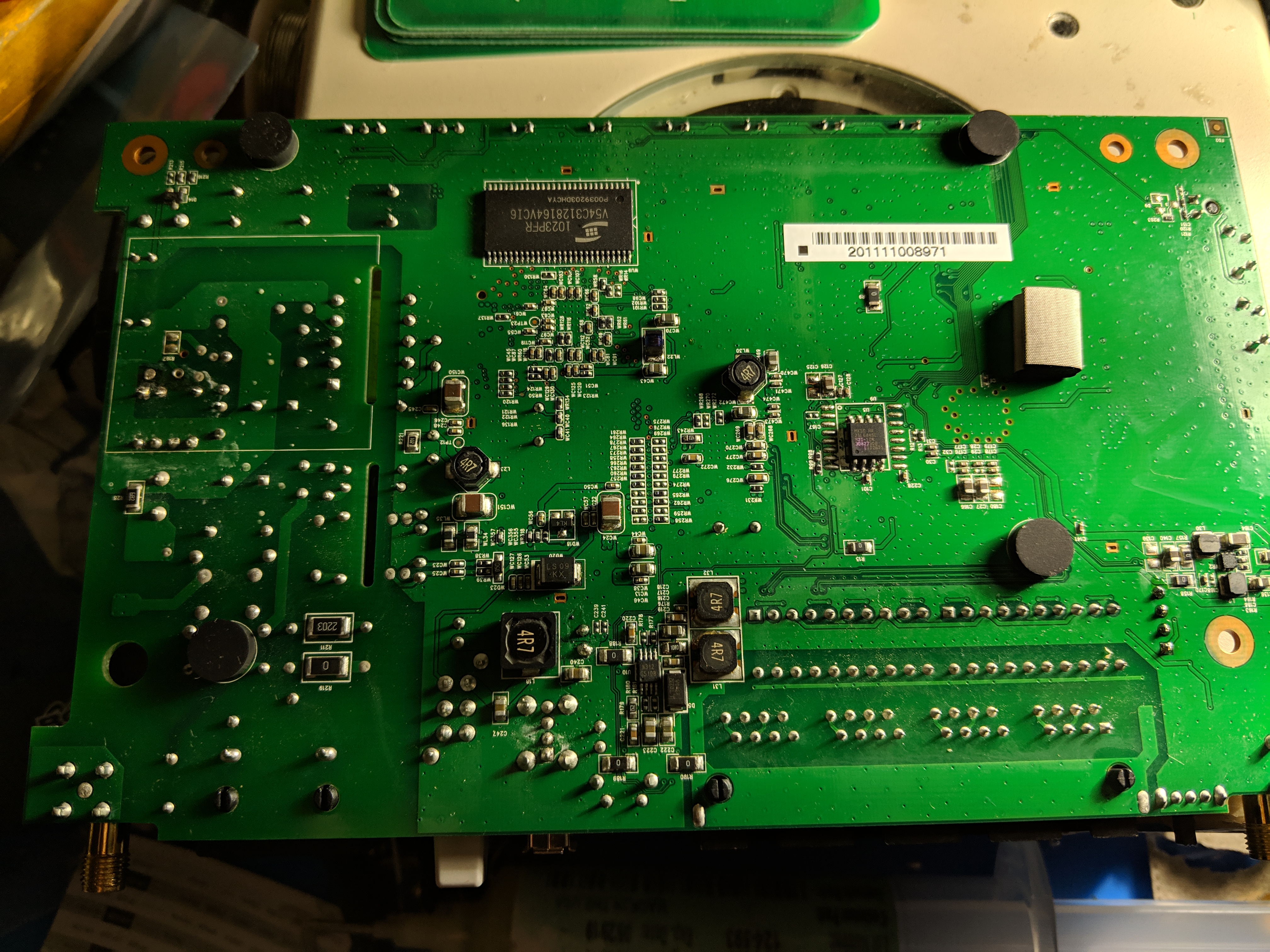
The first step is to clean the board with anhydrous isopropyl alcohol to remove oil/dust/contaminants that will either burn off and choke me with fumes or foul the solder joint. We can now see our target clearly.

These are pretty common parts and the pin assignments can be found all over the internet by searching for the part numbers, for this example I’ll use the larger mx25l12835f that was found on the original camera. Note that pin 1 is indicated by the dot on the lower left and upper left in the datasheet.
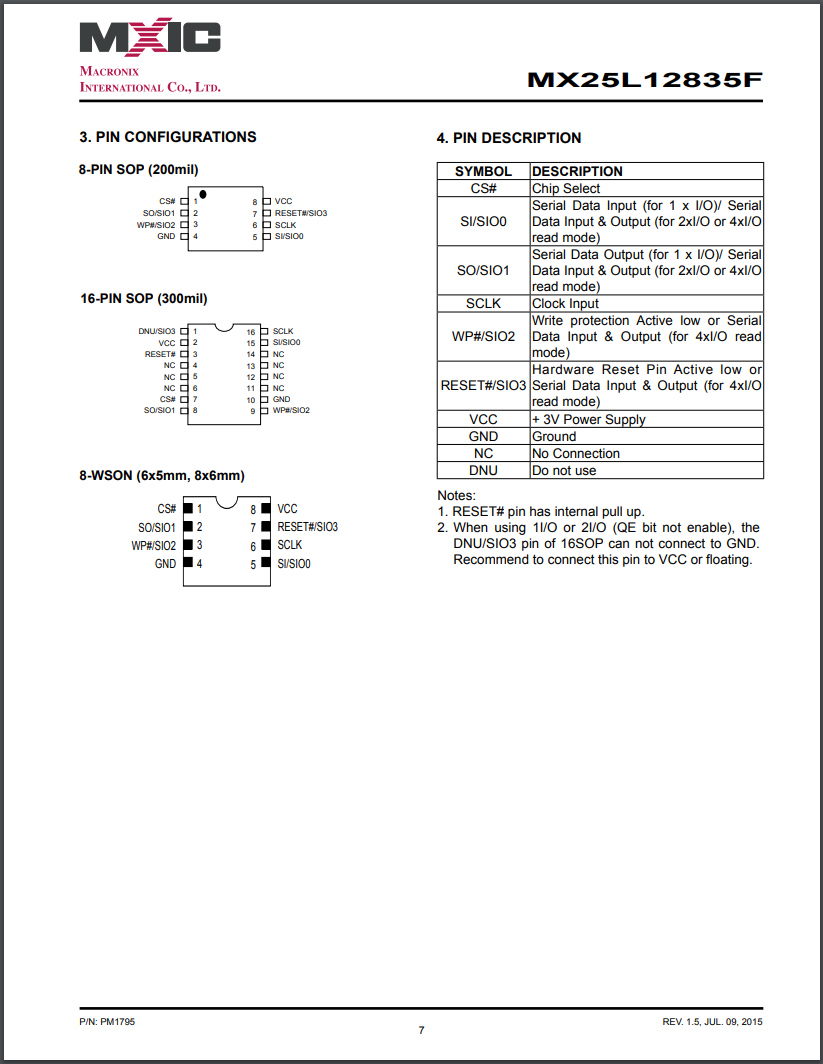
We flux the pins to help the solder flow, flux is a chemical cleaning agent that will donate electrons and strip oxygen from the surface of the solder. Oxygen will turn the lead and tin in solder into a clumpy crumbly mess, I have overapplied it here because the hot air will blow it away.
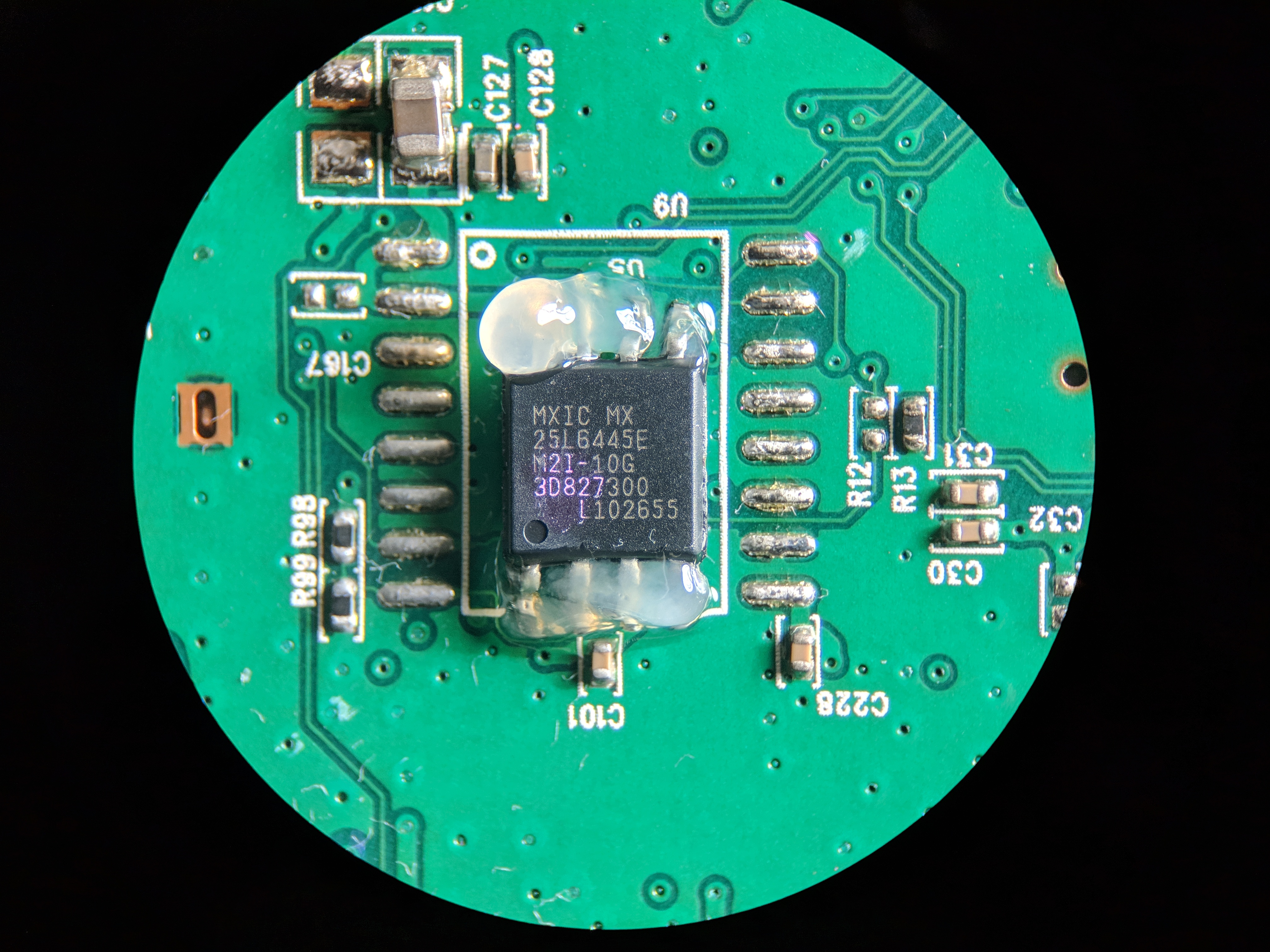
The next step is using some of my favorite stuff, Chipquik is magic.
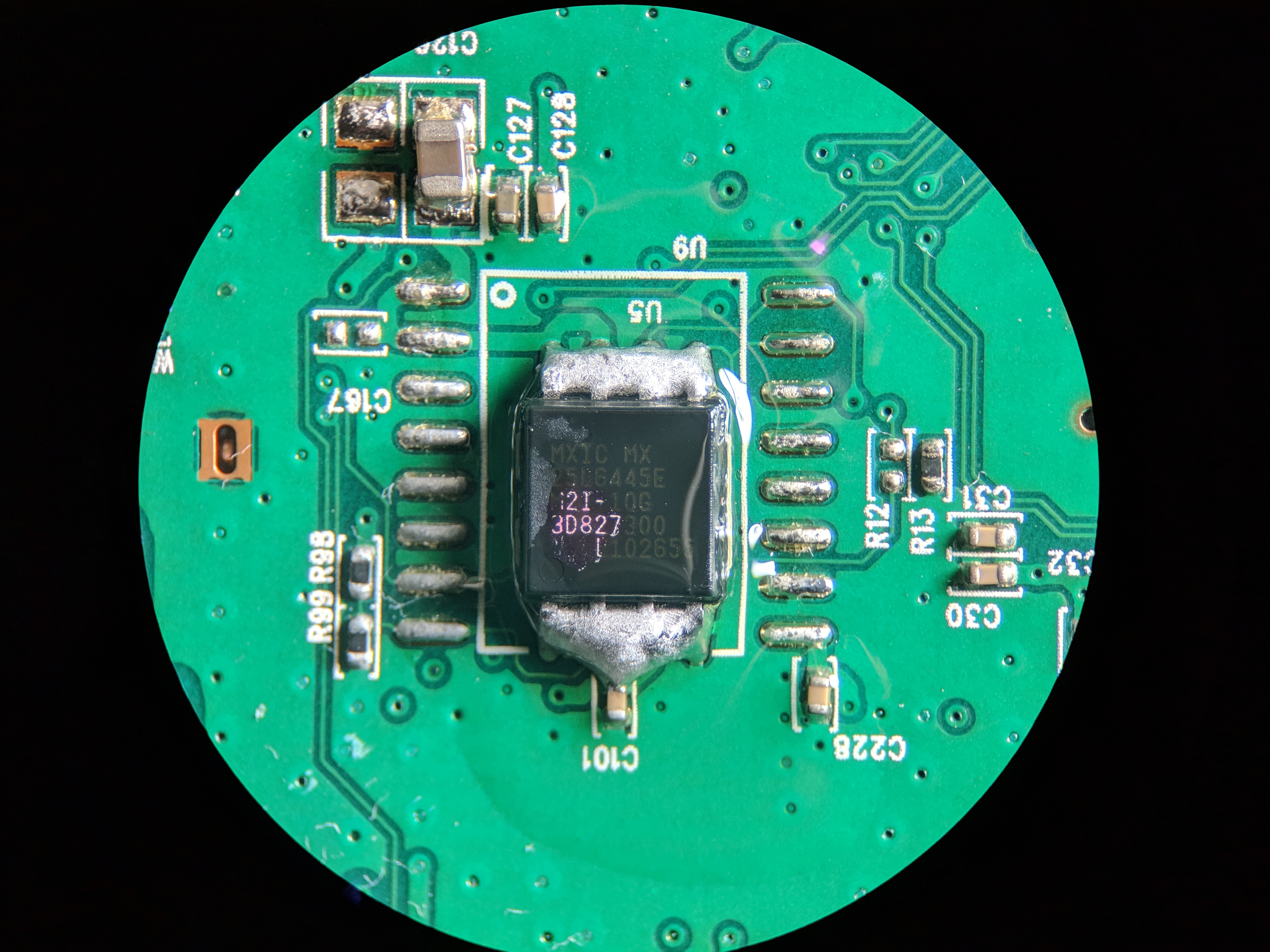
Heat the legs evenly and lightly jiggle the chip with the tweezers until the chip lifts free, jiggling helps to get the low melt alloy displace the actual solder in the joint.
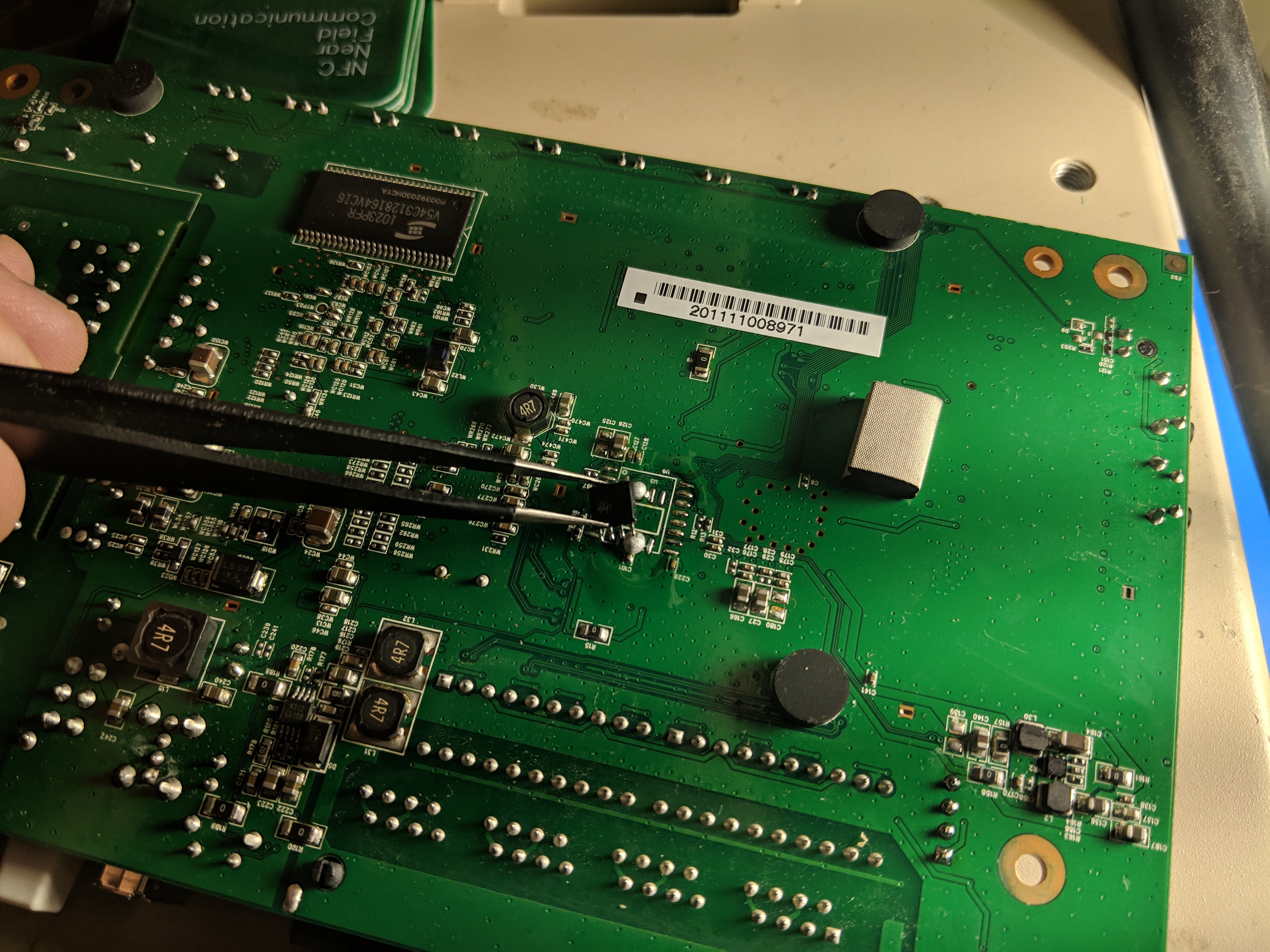
Use desoldering braid and alcohol to clean up the pads on the board, do the same with the legs on your chip. I find that disposable lint free antistatic wipes do a great job here.
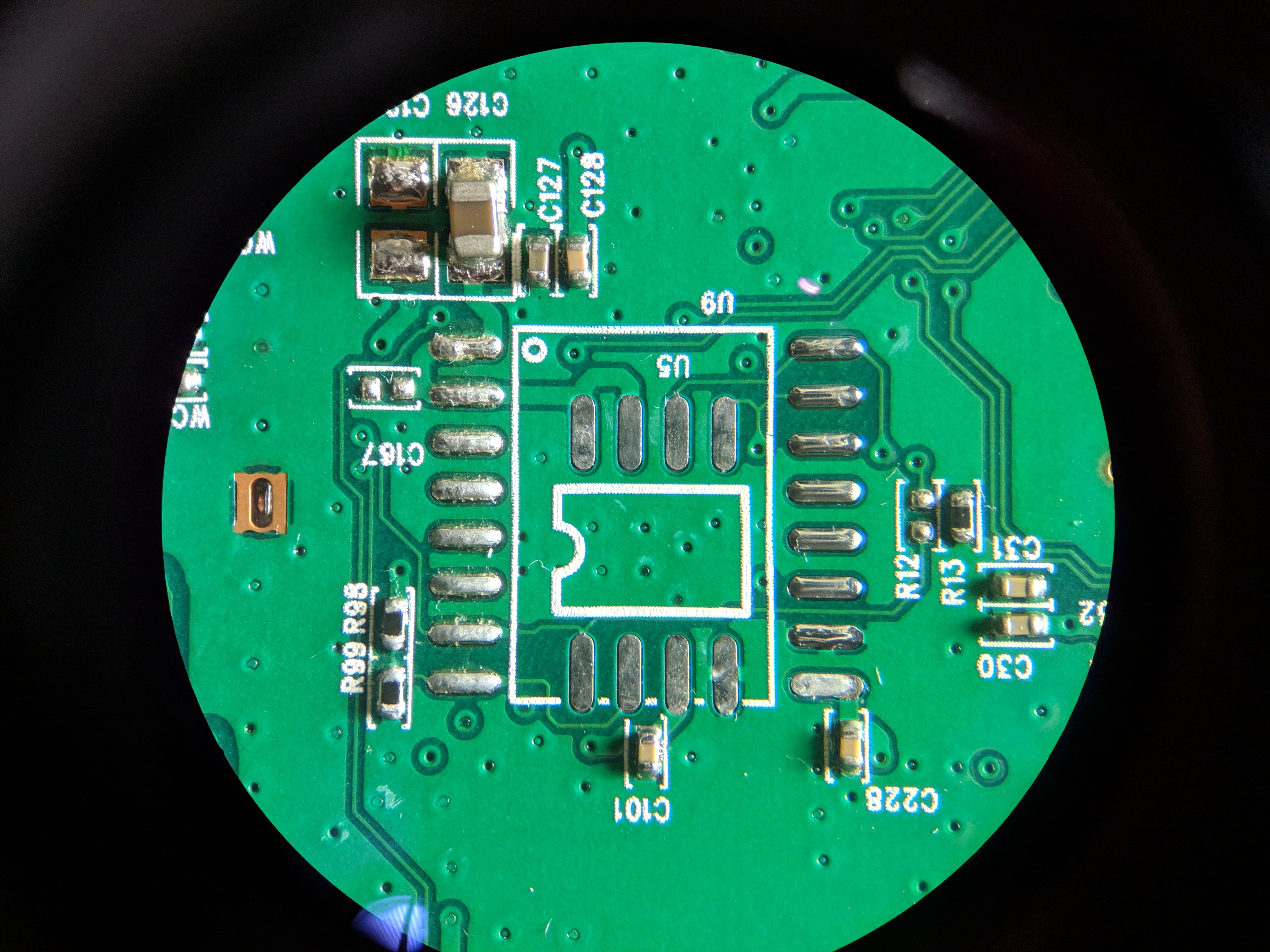
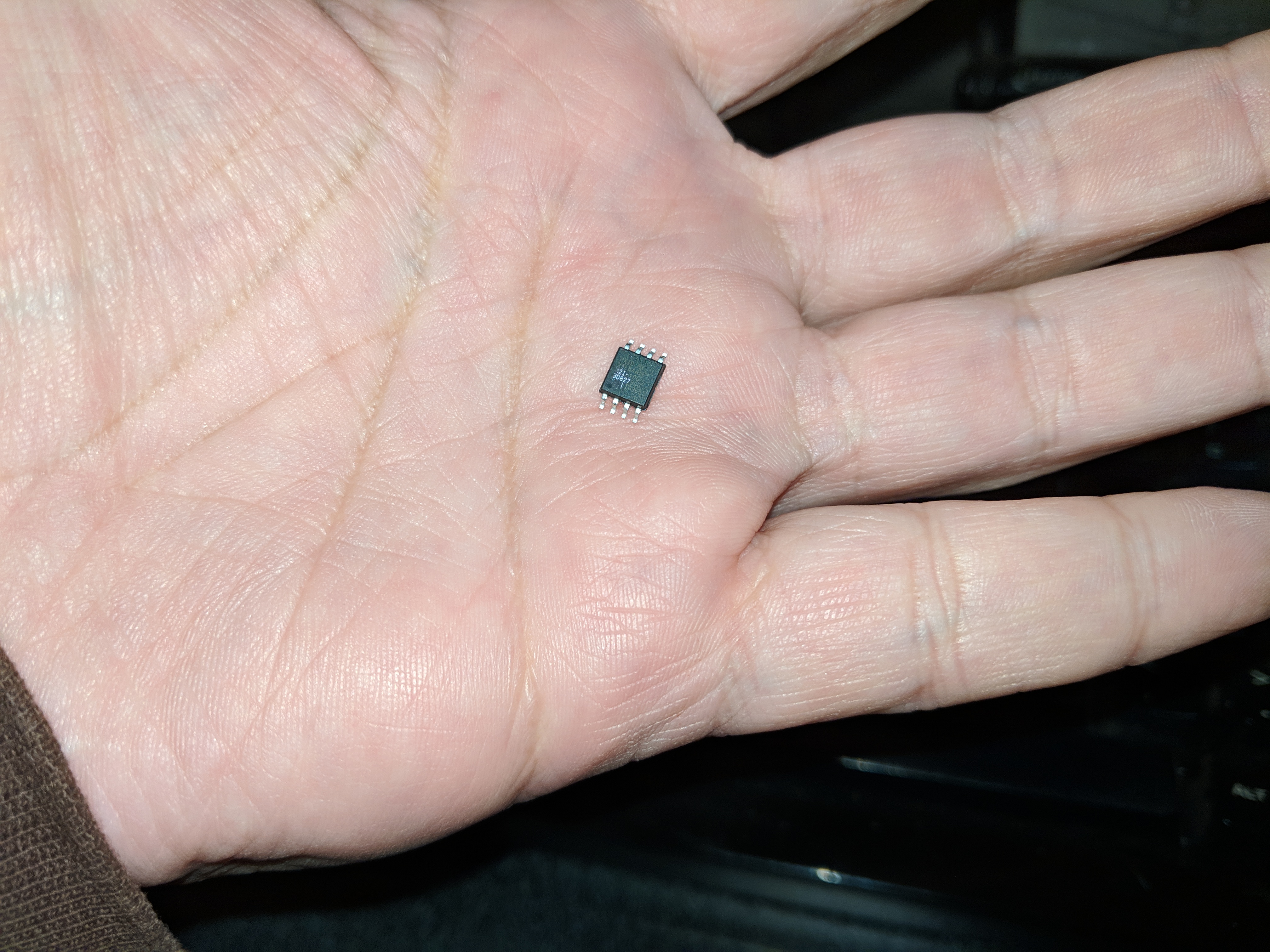
Reading Data
Verify pin 1 on the clip, these are usually color coded to help with this process.

Attach the clip to the chip, it is sometimes possible to read one of these while it is still installed on a board by halting the cpu while it is powered up. Removal allows for complete control and is a little bit safer than worrying about weird ground loops killing your chip/board/reader/USB port/…

The hardware used is a MiniPRO TL866CS, these are still available on ebay and amazon but a lot of them are fakes, the original manufacturer has stopped releasing software for it because of this but I could only get it to install on windows XP anyway. I am using an open source version that is much less of a pain in the ass. https://gitlab.com/DavidGriffith/minipro/

$ minipro -L mx25l6445e
MX25L6445E @SOP16
MX25L6445E @SOP8
MX25L6445E @WSON8
$ minipro -p "MX25L6445E @SOP8" -r MX25L6445E.bin
Found TL866CS 03.2.72 (0x248)
Chip ID OK: 0xC22017
Reading Code... 83.42Sec OK
$ ls -laht MX25L6445E.bin
-rw-rw-r-- 1 rjmendez rjmendez 8.0M Mar 4 20:31 MX25L6445E.bin
$ file MX25L6445E.bin
MX25L6445E.bin: data
Binwalk
Lets move on from the other chip to the target of this section. Within the provided archive navigate to the cloudipcamera folder where “cloudipcamera_mxic25l12835f.BIN” sits.
Run binwalk on the file and note the important addresses.
binwalk cloudipcamera_mxic25l12835f.BIN
DECIMAL HEXADECIMAL DESCRIPTION
--------------------------------------------------------------------------------
312032 0x4C2E0 Sega MegaDrive/Genesis raw ROM dump, Name: "ETIR_ON", "ECCAS",
809008 0xC5830 CRC32 polynomial table, big endian
852224 0xD0100 Linux kernel ARM boot executable zImage (big-endian)
12582912 0xC00000 JFFS2 filesystem, little endian
14201020 0xD8B0BC Zlib compressed data, compressed
14201276 0xD8B1BC Zlib compressed data, compressed
14201536 0xD8B2C0 Zlib compressed data, compressed
14201828 0xD8B3E4 Zlib compressed data, compressed
14202132 0xD8B514 Zlib compressed data, compressed
14202432 0xD8B640 Zlib compressed data, compressed
14202572 0xD8B6CC Zlib compressed data, compressed
14202708 0xD8B754 JFFS2 filesystem, little endian
14203192 0xD8B938 Zlib compressed data, compressed
14203456 0xD8BA40 Zlib compressed data, compressed
14203640 0xD8BAF8 Executable script, shebang: "/bin/sh"
14203916 0xD8BC0C Zlib compressed data, compressed
14204164 0xD8BD04 Zlib compressed data, compressed
<Various locations of compressed data>
Why is 0x0 through 0xC00000 big endian and 0xC00000 onwards little endian? What does this even mean? Consider the following strings:
0123456789ABCDEF
32107654BA98FEDC
The second has every four characters in reversed order
0123 4567 89AB CDEF
3210 7654 BA98 FEDC
The data stored in the first section of memory is just ordered differently than the second, we can fix that by splitting the file.
dd count=12582912 bs=1 if=cloudipcamera_mxic25l12835f.BIN of=cloudipcamera_mxic25l12835f.BIN.head
dd skip=12582912 bs=1 if=cloudipcamera_mxic25l12835f.BIN of=cloudipcamera_mxic25l12835f.BIN.tail
Then we can reverse the order.
objcopy -I binary -O binary --reverse-bytes=4 cloudipcamera_mxic25l12835f.BIN.head cloudipcamera_mxic25l12835f.BIN.head.swapped
Merge them back together with cat.
cat cloudipcamera_mxic25l12835f.BIN.head.swapped cloudipcamera_mxic25l12835f.BIN.tail > cloudipcamera_mxic25l12835f.BIN.merge
When we run binwalk now we get the following.
binwalk cloudipcamera_mxic25l12835f.BIN.merge
DECIMAL HEXADECIMAL DESCRIPTION
--------------------------------------------------------------------------------
809008 0xC5830 CRC32 polynomial table, little endian
852224 0xD0100 Linux kernel ARM boot executable zImage (little-endian)
865293 0xD340D gzip compressed data, maximum compression, from Unix, last modified: 2015-10-23 07:16:16
12582912 0xC00000 JFFS2 filesystem, little endian
14201020 0xD8B0BC Zlib compressed data, compressed
14201276 0xD8B1BC Zlib compressed data, compressed
14201536 0xD8B2C0 Zlib compressed data, compressed
14201828 0xD8B3E4 Zlib compressed data, compressed
14202132 0xD8B514 Zlib compressed data, compressed
14202432 0xD8B640 Zlib compressed data, compressed
14202572 0xD8B6CC Zlib compressed data, compressed
14202708 0xD8B754 JFFS2 filesystem, little endian
14203192 0xD8B938 Zlib compressed data, compressed
14203456 0xD8BA40 Zlib compressed data, compressed
14203640 0xD8BAF8 Executable script, shebang: "/bin/sh"
If you feel like a tangent you can check the following URLs: https://en.wikipedia.org/wiki/Endianness https://en.wikipedia.org/wiki/Endianness#Bi-endianness https://xkcd.com/927/ Welp…
Finally we can extract the entire filesystem at once.
binwalk -Me cloudipcamera_mxic25l12835f.BIN.merge
# Followed by
ls -laht _cloudipcamera_mxic25l12835f.BIN.merge.extracted/
There are multiple jffs2 root filesystems, this is caused by the way jffs2 works. The jffs2 folders other than “jffs2-root” can be ignored for our purposes going forward. Tangent URL: https://www.sourceware.org/jffs2/jffs2-html/ Flash storage is weird.
Next lets look for the root filesystem, dig into the extracted D340D file.
binwalk _cloudipcamera_mxic25l12835f.BIN.merge.extracted/D340D
DECIMAL HEXADECIMAL DESCRIPTION
--------------------------------------------------------------------------------
106752 0x1A100 gzip compressed data, maximum compression, from Unix, last modified: 2015-10-23 07:16:09
10406581 0x9ECAB5 Certificate in DER format (x509 v3), header length: 4, sequence length: 3
10459932 0x9F9B1C Linux kernel version 2.6.28
10475560 0x9FD828 gzip compressed data, maximum compression, from Unix, last modified: 2015-08-17 23:50:38
10547756 0xA0F22C CRC32 polynomial table, little endian
file _cloudipcamera_mxic25l12835f.BIN.merge.extracted/_D340D.extracted/1A100
_cloudipcamera_mxic25l12835f.BIN.merge.extracted/_D340D.extracted/1A100: ASCII cpio archive (SVR4 with no CRC)
ls -laht _cloudipcamera_mxic25l12835f.BIN.merge.extracted/_D340D.extracted/_1A100.extracted/
total 12M
drwxr-xr-x 15 rjmendez rjmendez 4.0K Feb 17 21:51 cpio-root
drwxr-xr-x 3 rjmendez rjmendez 4.0K Feb 17 21:51 .
-rw-r--r-- 1 rjmendez rjmendez 12M Feb 17 21:51 0.cpio
drwxr-xr-x 3 rjmendez rjmendez 4.0K Feb 17 21:51 ..
ls -laht _cloudipcamera_mxic25l12835f.BIN.merge.extracted/_D340D.extracted/_1A100.extracted/cpio-root/
total 64K
drwxr-xr-x 2 rjmendez rjmendez 4.0K Feb 17 21:51 project
drwxr-xr-x 15 rjmendez rjmendez 4.0K Feb 17 21:51 .
drwxr-xr-x 6 rjmendez rjmendez 4.0K Feb 17 21:51 etc
-rwxr-xr-x 1 rjmendez rjmendez 278 Feb 17 21:51 init
drwxr-xr-x 6 rjmendez rjmendez 4.0K Feb 17 21:51 mnt
drwxr-xr-x 2 rjmendez rjmendez 4.0K Feb 17 21:51 proc
drwxr-xr-x 5 rjmendez rjmendez 4.0K Feb 17 21:51 usr
drwxr-xr-x 2 rjmendez rjmendez 4.0K Feb 17 21:51 bin
drwxr-xr-x 2 rjmendez rjmendez 4.0K Feb 17 21:51 root
drwxr-xr-x 2 rjmendez rjmendez 4.0K Feb 17 21:51 lib
drwxr-xr-x 3 rjmendez rjmendez 4.0K Feb 17 21:51 dev
drwxr-xr-x 2 rjmendez rjmendez 4.0K Feb 17 21:51 sbin
drwxr-xr-x 2 rjmendez rjmendez 4.0K Feb 17 21:51 sys
drwxr-xr-x 2 rjmendez rjmendez 4.0K Feb 17 21:51 tmp
drwxr-xr-x 4 rjmendez rjmendez 4.0K Feb 17 21:51 var
drwxr-xr-x 3 rjmendez rjmendez 4.0K Feb 17 21:51 ..
Feel free to explore here, what can you learn about the operating system?
Question: What type of password hash is this? “$1$EWHkEni4$49Oju3YI08z3ERvxPpL2H0”
Bonus: What is the password? :D
Go into the project folder on the root of the filesystem and extract the archive there.
cd _D340D.extracted/_1A100.extracted/cpio-root/project/
unlzma -c ipc_project_v1.9.5.1510231507.rtl8188.tar.lzma > project.tar
tar xvf project.tar
Question: What is inside of this archive?
Inspect the contents of the following folders. A valuable tool is grep, try using grep to answer the following question.
apps/app/ipc/data/default/
../../../../jffs2-root/fs_1/ipc_data/
A valuable tool is grep, try using grep to answer the following question. Use man grep to learn how to recursively search a path and ignore case or even search within binary files. If you plan to search binary files you will get better results running the grep output through strings as well.
Question: What is the device serial number?
Inspect the files below.
apps/app/ipc/data/sh/sd_card_insert.sh
apps/app/ipc/data/sh/dev_telnet.sh
Question: What would these scripts let us do? How would you attack this camera?
WINNING
Mitigation of remote attack
Inspect the following shell script.
apps/app/ipc/data/sh/dev_passwd.sh
Question: How is the root password randomized? What is generating the password?
Lets look at this magical tool that generates our random password!
radare2 platforms/faraday-linux-armv5/bin/mipc_tool
-- This software comes with no brain included. Please use your own.
[0x00009a90]> aaa
[x] Analyze all flags starting with sym. and entry0 (aa)
[x] Finding xrefs in noncode section with anal.in = 'io.maps'
[x] Analyze value pointers (aav)
[x] Value from 0x0006b090 to 0x0006bea0 (aav)
[x] 0x0006b090-0x0006bea0 in 0x6b090-0x6bea0 (aav)
[x] 0x0006b090-0x0006bea0 in 0x6a000-0x6b090 (aav)
[x] 0x0006b090-0x0006bea0 in 0x8000-0x61a48 (aav)
[x] Value from 0x0006a000 to 0x0006b090 (aav)
[x] 0x0006a000-0x0006b090 in 0x6b090-0x6bea0 (aav)
[x] 0x0006a000-0x0006b090 in 0x6a000-0x6b090 (aav)
[x] 0x0006a000-0x0006b090 in 0x8000-0x61a48 (aav)
[x] Value from 0x00008000 to 0x00061a48 (aav)
[x] 0x00008000-0x00061a48 in 0x6b090-0x6bea0 (aav)
[x] 0x00008000-0x00061a48 in 0x6a000-0x6b090 (aav)
[x] 0x00008000-0x00061a48 in 0x8000-0x61a48 (aav)
<Removed noise>
[x] Emulate code to find computed references (aae)
[x] Analyze function calls (aac)
[x] Analyze len bytes of instructions for references (aar)
[x] Constructing a function name for fcn.* and sym.func.* functions (aan)
<Removed noise>
[x] Type matching analysis for all functions (aaft)
[x] Use -AA or aaaa to perform additional experimental analysis.
[0x00009a90]> s main
[0x0000f674]> VV
Check out the branch leading to 0xf95c that references “sym.ipc_tool_pass_main()” tap “qq” to drop to the radare2 shell again.
[0x0000f674]> axt @ sym.ipc_tool_pass_main()
main 0xf964 [CALL] bl sym.ipc_tool_pass_main
[0x0000f674]> s sym.ipc_tool_pass_main()
[0x0000db94]> VV
Follow the same process for “sym.mpass_calc()”
[0x00025844]> axt @ sym.md5_ex_encrypt()
sym.mpass_calc 0x25b20 [CALL] bl sym.md5_ex_encrypt
sym.mpass_calc 0x25b48 [CALL] bl sym.md5_ex_encrypt
sym.md5_ex_encrypt_hex 0x30a94 [CALL] bl sym.md5_ex_encrypt
WAT The password looks like an md5? md5 encryption has been invented! To the proot!
cd ../../
proot -q "qemu-arm" -S cpio-root /project/platforms/faraday-linux-armv5/bin/mipc_tool
usage:
-cmd wfc -time ms | -cmd wfc channel
-cmd pack_img_apply -pack pack_path
-cmd pack_img_build -img img_path -pack pack_path
-cmd click_listen
-cmd gpio_set -pin pin -value value
-cmd gpio_get -pin pin
-cmd 1375
-cmd mboard_pin_set -pin pin -value value
-cmd mboard_pin_get -pin pin -path path
-cmd mboard_name_get -path path
-cmd mboard_name_set -name name
-cmd debug -server 0/1 -ip ip -port port -file path . File content should be {pass:"pass",method:"telnet_on/telnet_off"}
-cmd led -dev dev -pin_red pin_red -pin_green pin_green -interval interval
-cmd sn -sn_path sn_path -mac_path mac_path
-cmd pass -devid devid -refer refer -sp server_path -up user_path -plain plain -dst dst
-cmd mvars [ -mod set|get ] [ -name name ] [ -value value ]
-cmd wd [ -len len ]
-cmd read_cfg [ -field xxx ] [ -cfg_file xxx ] [ -out_file xxx ]
-cmd uart -mod write|read -name uart_name -baud baud_rate
echo "1" > /tmp/pass
echo "1" > /tmp/prompt
cd cpio-root/bin
ln -s busybox -T sh
ln -s busybox -T echo
cd ../../
proot -q "qemu-arm -strace" -S cpio-root /project/platforms/faraday-linux-armv5/bin/mipc_tool -cmd pass -ctx 1 -devid 0 -prompt /tmp/prompt -pass /tmp/pass -plain 2>&1 | grep echo
13603 execve("/bin/sh",{"sh","-c","echo 0@1 > /tmp/prompt",NULL})13603 brk(NULL) = 0x000ac000
13606 execve("/bin/sh",{"sh","-c","echo 96a3be3cf272e017046d1b2674a52bd3 > /tmp/pass",NULL})13606 brk(NULL) = 0x000ac000
proot -q "qemu-arm -strace" -S cpio-root /project/platforms/faraday-linux-armv5/bin/mipc_tool -cmd pass -ctx 1 -devid 1 -prompt /tmp/prompt -pass /tmp/pass -plain 2>&1 | grep echo
13792 execve("/bin/sh",{"sh","-c","echo 1@1 > /tmp/prompt",NULL})13792 brk(NULL) = 0x000ac000
13795 execve("/bin/sh",{"sh","-c","echo 6512bd43d9caa6e02c990b0a82652dca > /tmp/pass",NULL})13795 brk(NULL) = 0x000ac000
proot -q "qemu-arm -strace" -S cpio-root /project/platforms/faraday-linux-armv5/bin/mipc_tool -cmd pass -ctx 0 -devid 1 -prompt /tmp/prompt -pass /tmp/pass -plain 2>&1 | grep echo
13984 execve("/bin/sh",{"sh","-c","echo 1@0 > /tmp/prompt",NULL})13984 brk(NULL) = 0x000ac000
13987 execve("/bin/sh",{"sh","-c","echo d3d9446802a44259755d38e6d163e820 > /tmp/pass",NULL})13987 brk(NULL) = 0x000ac000
cat /tmp/pass
d3d9446802a44259755d38e6d163e820
Question and final exercise: What do these MPIC binaries do?
WTF Section
Question: What is the shell script with the hardcoded password for user 13510633251?
Question: What does this look like its doing?
mipc_tool -cmd tcpproxy --passive-remote 127.0.0.1:23 --remote 218.14.146.199:7024:/tmp/tcp_post.txt --header-notify-file /tmp/tcp_notify.txt --keep-running enable --keep-alive 300000
